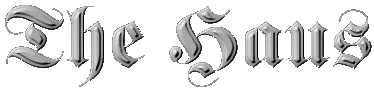 |
[Tips and Tricks] [Alternate OS] [Game Servers] [Links] [Haus of Shogo] [Clan THoP] |
Sound Blaster Live! in Linux
Please Note! I did this in Red Hat 6.0 and 6.1. It should work very similarly on other variants of Linux. As always, make sure you backup your files before editing them! When I say to type a command, you obviously need to hit enter to execute it--but you knew that already, didn't you :)
I got this to work with my Sound Blaster Live! Value. It should also work with any of the Creative Labs cards based on the EMU10K1 chip, but I cannot verify it.
The Sound Blaster Live! is a great audio card, but unfortunately Red Hat's sound configuration tool (sndconfig) doesn't know what to do with it. Not to fear. Log in as root. Type cd /etc and fire up your favorite text editor to add these two lines to the conf.modules file:
alias sound emu10k1
options emu10k1 joystick=0x200
Download the open-source Sound Blaster Linux drivers from ftp://opensource.creative.com/pub/snapshots/. It is good form to extract the source code under /usr/src before building it. That way you'll always remember where it is! If you downloaded a snapshot from January 19, 2000 or earlier, keep reading. If you downloaded one from January 20, 2000 or later, click here.
1/19/2000 or Earlier Snapshots
make depend
make clean
make
make install
If you get all kinds of errors on the make depend, you probably didn't install all the source code when you installed Linux. If you get an error that it can't find make or gcc, you didn't install the C/C++ development tools. In either of these cases, you will need to install the source and/or tools before you can install these drivers. Check Red Hat's support site or a similar site for information on doing this.
If you get an "unresolved symbols" error after typing make install it means one of two things:
- You didn't install sound support when you installed Linux (highly unlikely with the Red Hat installation). If that's the case, you'll need to recompile your kernel to include it (check Kernel-HOWTO and Sound-HOWTO for more information on that).
- If you know you have sound support installed, fire up your favorite text editor to edit Makefile in the drv-2.2 directory. Change the line near the top that says MODVERSIONS = auto and make it MODVERSIONS = y.
depmod -a
insmod soundcore
modprobe emu10k1
Then you are all set! You should be able to play sounds from the console or from X.
Caveats: This driver does not support EAX. Creative is working on a way to get EAX support into Linux, but since EAX is a superset of DirectSound, I'm not sure how easy that will be. Creative is also working on a binary driver that is supposed to be out in Q1 2000 which would make installation much easier. Keep an eye on The Haus for further details!
1/20/2000 or Later Snapshots
After make is done, type make install. If you get an "unresolved symbols" error, it means one of two things:
- You didn't install sound support when you installed Linux (highly unlikely with the Red Hat installation). If that's the case, you'll need to recompile your kernel to include it (check Kernel-HOWTO and Sound-HOWTO for more information on that).
- If you know you have sound support installed, fire up your favorite text editor to edit Makefile. Change the line near the top that says MODVERSIONS = auto and make it MODVERSIONS = y. You will then need to type make clean and repeat the make and make install steps.