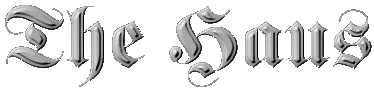 |
[Tips and Tricks] [Alternate OS] [Game Servers] [Links] [Haus of Shogo] [Clan THoP] |
"Hidden" Options with NVIDIA Drivers
Please Note! This is intended for Windows 95/98 only. It may work on NT too, but I'm not sure. This involves editing your registry by hand, the leading cause of insanity and spontaneous decapitation. TheHaus.Net cannot be held responsible for lost wages, lost marbles, or fist-shaped dents in your keyboard which may come from the use of the information on this page.
By default, the NVIDIA drivers do not display an option for turning VSync on or off (and several other options), so that people can't screw up their systems. With this simple registry tweak, you can enable/disable VSync as well as get a bunch of other cool options. I have used this successfully with the 1.88, 2.08, and 3.53 drivers.
Step #1: Fire up regedit (choose "Run" on the start menu and type in regedit)
Step #2: Go to HKEY_LOCAL_MACHINE/Software/NVIDIA Corporation/RIVA TNT (N.B. In the 3.53 drivers, go to HKEY_LOCAL_MACHINE/Software/NVIDIA Corporation/Global instead. Substitute Global for RIVA TNT in the steps that follow)
Step #3: Under RIVA TNT, look for a key (looks like a folder) called NVTweak. If it doesn't exist, right-click on the RIVA TNT key and choose New->Key and give it the name NVTweak.
Step #4: Right-click on the NVTweak key and choose New->DWORD value. Give it the name PowerUser (note: it is case-sensitive!)
Step #5: Double-click on the PowerUser and give it the value of 1
Step #6: Exit regedit. When you click on the RIVA TNT tab in the display properties, you will have more D3D and OpenGL options. Most importantly, you'll have the option of turning VSync on or off. Enjoy!